Olark
Olark was launched in 2009 after Y Combinator made the initial funding with Ben Congleton, Matthew Pizzimenti, Roland Osborne, and Zach Steindler as the cofounders. The live chat platform has grown phenomenally, and today it’s being used by more than 12,000 businesses spread across the globe. The company’s team has grown from just four friends based in Palo Anto to a team spread across time zones working remotely. The company highly values diversity and is keen to hire those who encourage a more inclusive and human culture. It has its current headquarters in Ann Arbor, Michigan.
Olark Packages:
Olark’s pricing stands on a pay-per-agent model. However, Olark does offer monthly PowerUps at an additional fee. What makes Olark stand out is how it makes all its features available on all plans instead of the standard business approach of offering the more advanced features only with more expensive plans.
Olark Price:
Plans-
- Free: limited to 20 chats per month, one agent, and only the basic features
- Monthly: $19 for each agent every month
- One Year Plan: $15 for each agent every month
- Two Year Plan: $12 for each agent every month
PowerUps-
- Live Translation: $29 every month
- Remove Branding: $59 every month
- Visitors Insights (Social feature): $59 every month
- Co-browsing: $99 every month
- Visitor Insights (Social + Professional): $99 every month
Description
Features:
Olark comes with a host of chat features, including chat transcripts, chat ratings, and chat reports. However, unlike more feature-loaded customer engagement tools, Olark lacks marketing features like email marketing and website popups. A detailed and search transcript is Olark's primary strength. This feature allows the company an insight into the conversations it has with the customers. While all of Olark's features are available in every plan, discounts are offered to customers who opt for long-term plans. There are a few advanced features like co-browsing and chat translation, which are available on additional charges. There's a free plan also, which comes with limited features. Suitable for small businesses, Olark, on the whole, is pretty effective messaging software. If it's solid in-house reports and chat transcripts you're looking for in a basic live chat tool that doesn't burn a hole in your pockets, Olark does a decent job. Let's now look into some of Olark's key features and see how well they can support your business's live chat and customer engagement activities.Live Chat:
Live chat shall allow your business to connect with visitors to your website and offer support on a real-time basis. Olark allows you to attach files to the live chat, which is relatively straightforward, offering helpful features like conversation tags and chat routing. Customers also have the liberty to take actions they find necessary, like automatically ending chats or canning messages- storing pre-written messages that the customer may use during a live chat to save time during a conversation.Transcripts:
Olark's feature of searchable chat transcript allows you to locate and study conversations made in the past that have been stored in its database. This feature is quite detailed in Olark, and past conversations can be searched based on keywords, or filtered as per chat quality, visitor or agent ID, or more. The transcripts come with a few details- The action taken by the agent (canned responses, etc.) The action taken by the visitor (uploaded files, etc.) Automated messages that have been sent to the visitor The URL the visitor started chatting fromAgent Chat Page:
There's an individual chat page for each agent to communicate with the customer. A team member is taken to his chat page after clicking on the "launch chat" button. Then the status has to be changed to "accepting chats" to begin conversations. The recent conversations are listed on the left, and the visitor profile appears on the right, with the current chat showing in the middle of the screen.Integrations:
Offering only 18 integrations currently, Olark has fewer of them than many of its competitors. Customers are, however, given the option to build their integrations with the app's API. It can be integrated with-- Active Campaign
- Constant Contact
- Google Analytics
- Groove
- HubSpot
- Mailchimp
- Salesforce
- SugarCRM
- WordPress
- Big Commerce
- Front
- GreenRope
- Help Scout
- JIRA
- Nutshell
- Slack
- WooCommerce
- Zendesk
Reporting:
There's data available in the reporting section about the overall chat metrics and agent-specific metrics. The layout is easy to view, which makes it all the more effective. What is a stand-out feature of Olark is that the reports are updated in real-time, while in some other software, there's a time lag before the data appears on the dashboard. The Report Overview and Agent Activity Sections give you the option to email or export the chats.Reviews (4)
4 reviews for Olark
Add a review
You must be logged in to post a review.
Store Policies
Inquiries
General Inquiries
There are no inquiries yet.



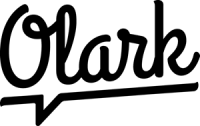 Overall: Olark is quite effective as messaging software offering detailed transcripts. Olark is
worth a lookup if it's affordable live chat software you want, giving you reasonably good in-house reports. It also gives visitors the option to rate their chat experience, letting you know how your agents have been performing. What makes it even more attractive is its affordable pricing. When you consider that it offers co-browsing features, Olark could well be your top choice within a budget.
Overall: Olark is quite effective as messaging software offering detailed transcripts. Olark is
worth a lookup if it's affordable live chat software you want, giving you reasonably good in-house reports. It also gives visitors the option to rate their chat experience, letting you know how your agents have been performing. What makes it even more attractive is its affordable pricing. When you consider that it offers co-browsing features, Olark could well be your top choice within a budget.





arthuro18 (verified owner) –
Impressive Features
zawashop (verified owner) –
The best plugin ever made for wordpress!!!
nippars (verified owner) –
Makes life a whole lot easier
wassereimer (verified owner) –
One of the Most Powerful